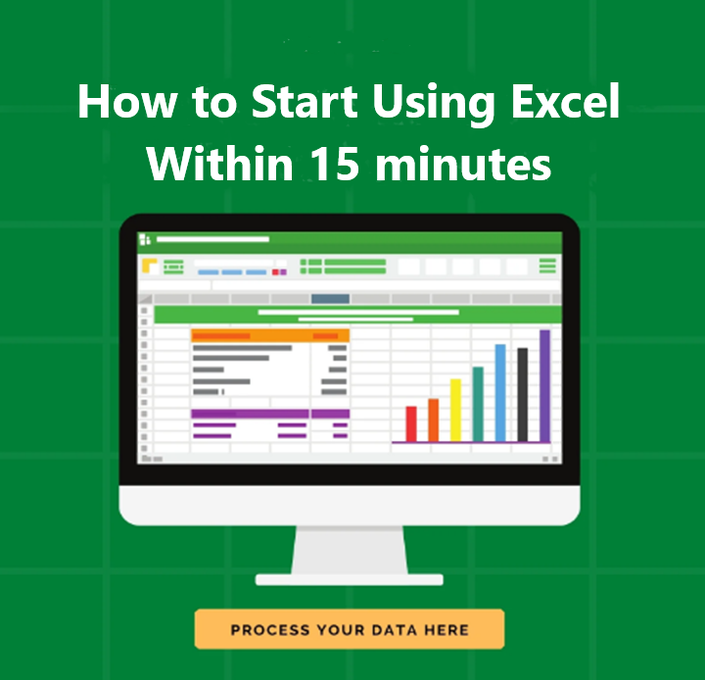
Microsoft Excel is a powerful tool that can be used to manage and analyze data. Mastering Excel in 15 minutes is not possible, as it is a powerful and complex software with many features and functions. However, I'm going to share my tips to help you improve your Excel skills in a short amount of time.
- Giving you the basics and get familiar with the interface and basic functions.
- Having keyboard shortcuts to work faster and more efficiently.
- Use functions and formulas to perform calculations and analysis.
- Use conditional formatting to highlight important data and make it more visually appealing.
By practicing and using these tips I share in my online course, you can improve your Excel skills and become more proficient in using the software over time.
Your Instructor

Guru Futulander is a Microsoft Excel expert with over 10 years of experience in teaching and consulting on Excel. She has trained professionals from various industries, including finance, marketing, and healthcare, on how to use Excel to analyze data, create charts, and automate tasks. Futulander is also the author of several Excel blogs, including "Excel for Beginners" and "Mastering Excel Formulas". She has two bachelor's degree in psychology and Information Technology from overseas university and is a Microsoft Office Specialist in Excel. In her free time, Futulander enjoys reading, cycling and investing.
Course Curriculum
-
Preview1. Welcome to Online Course
-
Preview2. Walkthrough the Excel (2:27)
-
Start3. Creating a new Excel file (0:14)
-
Start4. Saving a Excel file with name (0:12)
-
Start5. How to add minus multi and divide in Excel (3:23)
-
Start6. Using Formulas and Functions to Create Calculation (3:18)
-
Start7. Calculation of Dates Duration (2:02)
-
Start8. How to Create Charts (1:30)
-
Start9. Creating Personal Assets Calculation (5:37)
-
StartCongratulations! You have completed the course.