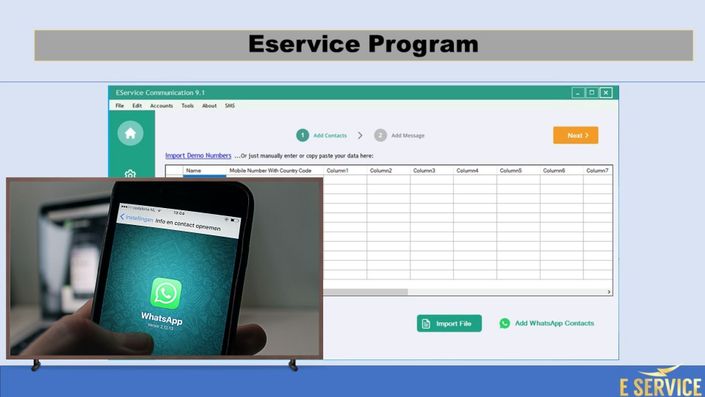
How to use Apax Engineering WhatsApp to grow your customer base using our program provided?
How to automate sending personalized message and business promotion to your customer base in whatsapp without saving your contact?
Watch Promo
Did you happen to be one of the business owner who have a lot of traffic to your whatsapp account?
Eg. Food business owner with Thousands of LIKES in Facebook and ENQUIRIES directed to Whatsapp Account:

BUT most of your subscribers do not save your number in their phonebook even they love your food / products?
This happens very frequent in real life even myself and friends also did not save the contact of my favourite restaurant, Spa, Tuition, etc or Products' contact in my phonebook.

As a result of not saving your contact, you are not able to use whatsapp function to broadcast your promotion to them.
And you will need to get your staff to manually forward your brochure one by one to each contact.

Imagine you have thousands or millions of your fan and supporters who like your business and products but do not save your contact.
You will need a lot of manpower to send your sale brochure one by one contact.
WHAT IF I tell you there is a Solution to this manual work and boast up your operation efficiency?
If you are keen to know more, do enroll in our course for more details.
Have a look at the Demo,
Contact us!
Demonstration of how to use the program functions:
import all the contacts in your whatsapp account
import all the contacts in your whatsapp groups
import your contacts from external files.
Sending Message without saving your client's contact.
Your clients can receive your message even with your number being saved.
Your Instructor

APAX (Advanced | Professional | Automated | Xperienced) Engineering is a consulting company that engineers digital workflows that matter. We help you gain more value from the platform, reduce IT service and operations costs, improve your employee and customer experience, and reduce the cost to serve, and deliver bespoke applications for both operational efficiency and increasing revenue.
Course Curriculum
Frequently Asked Questions
Our Window Application is available in 5 languages - Arabics, English, Espanola, Francais, Portugues.