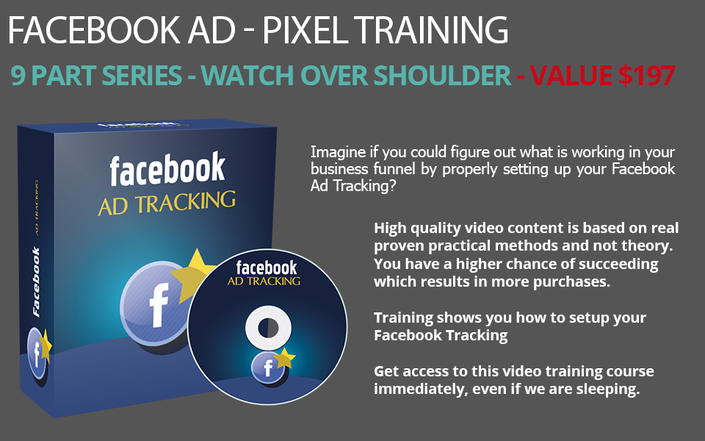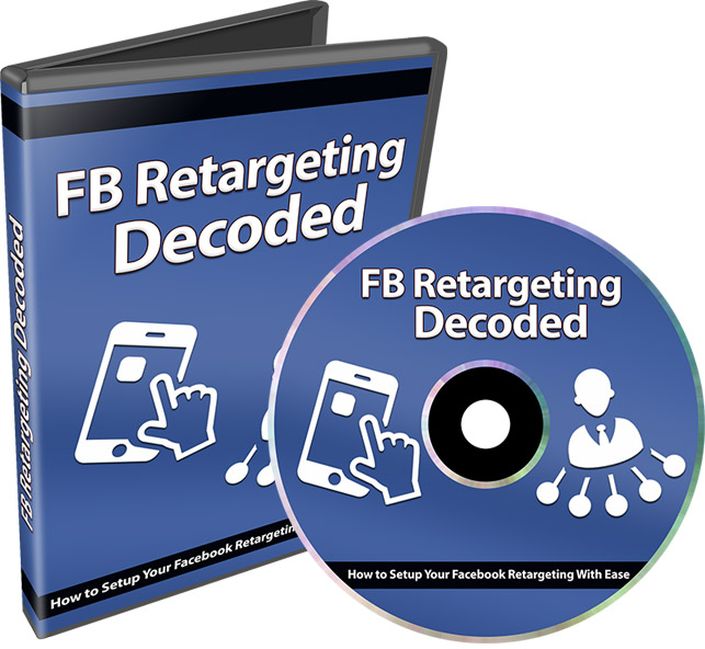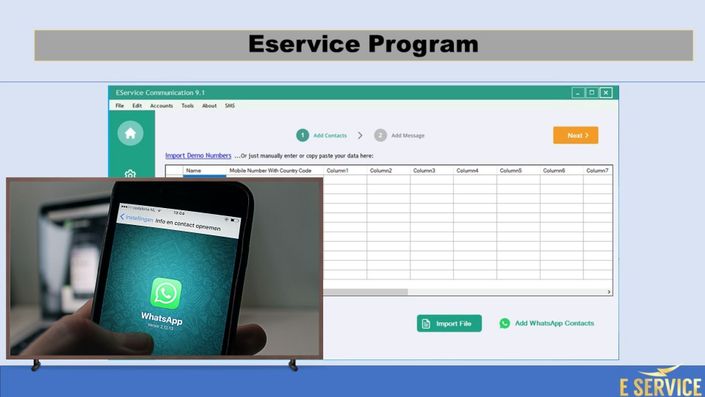Fact: While 2% of your prospects may convert after viewing your website, the other 98% who leave may never come back.
"Discover how to professionally use Facebook retargeting marketing to bring back that 98% and convert ‘window shoppers’ into buyers!"
In this video series, I’m going to show you how to properly set up and use the power of retargeting on the Facebook platform.
Use this Image with Text block to balance out your text content with a complementary visual to strengthen messaging and help your students connect with your product, course, or coaching. You can introduce yourself with a profile picture and author bio, showcase a student testimonial with their smiling face, or highlight an experience with a screenshot.
One of the biggest problems any online business owner will face is making the first sale with a new prospective customer.
Statistics show that, in general, only 2% of prospects convert. The other 98% leave and may never come back to your site. This means that any money you’ve invested to get people to visit has been lost. That can quickly add up to a lot of wasted money!
If we take a closer look at those statistics, the big question becomes:
"Why do online shoppers leave without paying or taking some sort of action?"
Although there may be hundreds of reasons why a potential customer may not make a purchase, these five are some of the most common.
1) They were presented with unexpected costs.
2) They thought the price was too expensive.
3) They found a better price elsewhere.
4) They decided against buying.
5) They were just browsing.
With such a high percentage of people leaving your site, each with their own reasoning, is there any way to get them back without reinvesting more money into new clients?
The answer is, “Yes!”
This is what we call ‘retargeting’.
Facebook Retargeting marketing is gaining more and more popularity with website owners. In fact, I’m sure you’ve run into retargeting ads targeted towards yourself! Let me explain how they work…
Imagine you go to Google.com and type in a specific item that you’re looking to buy, say BBQ grills.
Let’s say this BBQ grill website owner sets up a Facebook retargeting campaign. You’re interested but you don’t buy at that very moment.
Maybe you’re busy and you leave. Then you go to Facebook and see ads related to the site you just visited.
You’re intrigued and come back and buy.
Retargeting sealed the deal that you would buy from them.
Still not convinced of the power of retargeting?
According to a comScore study, "Retargeted ads led to a 1046% increase in branded search and a 726% lift in site visitation after four weeks of retargeted ad exposure!"
That’s a huge amount of people that, otherwise, would likely never have come back!
The best news about this? You can do it for your own website.
Introducing...
Facebook Retargeting Marketing
9 Part Video Course
Here's a list of this 9-part video series in more detail
Video #1: Introduction and Getting Started
Are you excited about using retargeting marketing for your business? In this video, you will be given a quick overview of the course. We’ll talk about the basic concepts and what you need to get started the right way.
Video #2: Visual Map of Facebook Retargeting
Whenever you set up any retargeting campaign, it can get extremely tedious if you don’t know how all the pieces of the puzzle fit together. To ensure you succeed, you’ll get to see how everything connects to each other - so you know exactly what you need to learn ahead of time.
Video #3: Visual Map of Real-Life Scenarios
Before we jump in and show you how to create a highly-targeted campaign, we need to show you some real-life examples based on what you learned in the previous video. Different scenarios require different campaign setups and are never created equal. We’ll cover basic setups such as blog posts, email list building, purchase / sale, and filling out a form.
Video #4: Facebook Pixel
You may have heard of the famous Facebook Pixel. But what does it do? Why is it important? How does it work? Understanding all of these questions is crucial to learn before you jump in. Not understanding it will put your campaign in grave danger.
Video #5: Adding Pixel to Your Website
Once you understand the Facebook Pixel, it’s time to add it to your website. Where do you add it? What if you use a WordPress site? What WordPress Plugins are recommended? All that and many more will be shown in this video.
Video #6: Pixel Variables and Settings
Once you’ve added the pixel to your website, it’s time to fully understand different ways to using it. In specifics, we’ll cover different pixel settings you can use to track initial visits all the way to actual conversions.
Video #7: Custom Audiences
Now it’s time to understand how Custom Audiences work. In short - they allow you to target the right audience based on the action that they have taken, but we’ll discuss this in more depth here.
Video #8: Creating Custom Audiences
In this video, we’ll cover how to create custom audiences in a step by step manner. If you can follow our mouse, you’ll have no problem doing this. We’ll also discuss each setting and its importance and our recommendations.
Video #9: Retargeting Campaign Setup
Congratulations! At this point, you have reached the end of the video series. It’s time to create your general Retargeting campaign so you can be on your way to getting back lost visitors.
Interested in how to create your own highly successful Facebook retargeting campaign? Everything you need to know is right here in this video course!
Add this product to your cart now before any revision....
Regards,
E Service
P.S. Learn how to use Facebook retargeting marketing to bring back a large majority of your missed prospects.
P.P.S. This training course was designed to help you create a long-term conversion strategy.
30 Day MONEY BACK GUARANTEE
To better benefit you with more assurance about this course, we are going to give you 1-month money back guarantee if you don't find it useful.
No question asked!
Example Curriculum
- Lesson 1 : Introduction to FB Tracking (7:20)
- Lesson 2 : Business Manager Setup (5:08)
- Lesson 3 : Create a Facebook Pixel (7:03)
- Lesson 4 : Standard Events Overview (4:57)
- Lesson 5 : Email Opt In Funnel Events (7:35)
- Lesson 6 : Abandoned Cart Funnel Events (7:22)
- Lesson 7 : Purchase Funnel Events (6:36)
- Lesson 8 : Lead Form Funnel (5:59)
- Lesson 9 : How to Test Your Pixel Is Active (3:37)
Frequently Asked Questions
When does the course start and finish?
The course starts now and never ends! It is a completely self-paced online course - you decide when you start and when you finish.
How long do I have access to the course?
How does lifetime access sound? After enrolling, you have unlimited access to this course for as long as you like - across any and all devices you own.
What if I am unhappy with the course?
We would never want you to be unhappy! If you are unsatisfied with your purchase, contact us in the first 30 days and we will give you a full refund.
Featured Products
Showcase other available courses, bundles, and coaching products you’re selling with the Featured Products block to provide alternatives to visitors who may not be interested in this specific product.